We'll detect BigQuery savings in 2 simple steps:
- Run an INFORMATION_SCHEMA query to extract the relevant data.
- Analyze the results to reduce your BigQuery bill easily.
Want to talk to our experts directly ?
Step 1 — Run the query in the BigQuery console
Specify the project and region you want to analyze, then copy/paste the query below into
the BigQuery console.
These queries estimate compute costs and unused tables for the project to identify possible
savings.
A) Copy & run the query
Values will be used to prefill the displayed
query.
Jobslock
Dataset compressionlock
Unused Storagelock
Slot reservationlock
BI-Enginelock
Anomaly Detectionlock
Partitioninglock
Clusteringlock
Top projectlock
Top userlock
Custom labellock
B) Paste the query result
Insufficient IAM permissions
If you don't have access to INFORMATION_SCHEMA or JOBS views, ask the project
owner for one of the following roles:
- roles/bigquery.metadataViewer (to access INFORMATION_SCHEMA)
- or roles/bigquery.jobUser to view your jobs
You can still copy the values manually from a colleague and paste them into the field above.
Step 2 — Analysis
—
Estimated savings / month
B) What next?
Book a call and we will help you implement these recommendations for all your
projects and start saving money on BigQuery right
now.
Step 3 — Choose a time slot
Confirmation
Thanks — your appointment has been requested. You will receive an
email confirmation shortly.