


Google BigQuery
Can Be Expensive
Unused storage deletion
Storage billing model recommendations
Anomaly detection & alerting
On-demand VS slot reservations
Bi-Engine efficiency
Partitioning and clustering recommendations, for queries and for tables
Cost exploration: compute, storage, reservations, projects, users...
How does it work?
Frequently Asked Questions
How does Biq Blue work?
Biq Blue uses
INFORMATION_SCHEMA views to cross-reference job, table, reservation and storage information to
give you precise optimization and cost recommendations.
Does Biq Blue have access to my BigQuery data?
NO. Biq Blue can ONLY
access views in INFORMATION_SCHEMA and its operating tables in the dedicated dataset you have
chosen. Check out this tutorial to see exactly
what we do.
How to setup Biq Blue?
Biq Blue is a SAAS, you setup your account with a service-account of your BigQuery account. Biq Blue creates tables in a dedicated dataset in your BigQuery account. It's all in your house, nothing goes out.
Another over-macro FinOps tool?
No! Biq Blue is the tool that every BigQuery user should use, because it shows you what's going on and how you can improve it!
Who is the biq blue team?
Biq Blue is built by BigQuery experts with decades of experience on large Big Data infrastructures!
Will my bill really GO DOWN?
Our customers generate substantial savings right from the 1st month. Now it's your turn!
Pricing
By GCP Organization
| Start | Business | Business 1Y | |
|---|---|---|---|
| Google BigQuery user | 1-30 | 30+ | 30+ |
| Monthly cost |
150EUR
flat rate
|
6EUR
per Google BigQuery user
|
6EUR
per Google BigQuery user
|
| Discount |
-30%
100% upfront payment
|
||
| Minimum commitment | 1 month | 1 month | 1 year |
| Features | all | all | all |
| Expert Onboarding | ✓ | ✓ | ✓ |
| Support (via Slack) | ✓ | ✓ | ✓ |
| Custom subdomain | ✓ | ✓ | ✓ |
| Free trial | 1 month | 1 month | 1 month |
More videos?
Check out our Youtube channel
